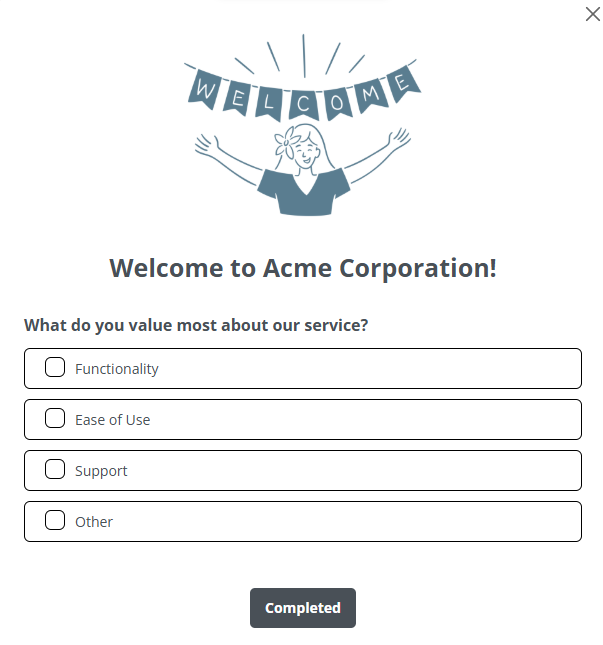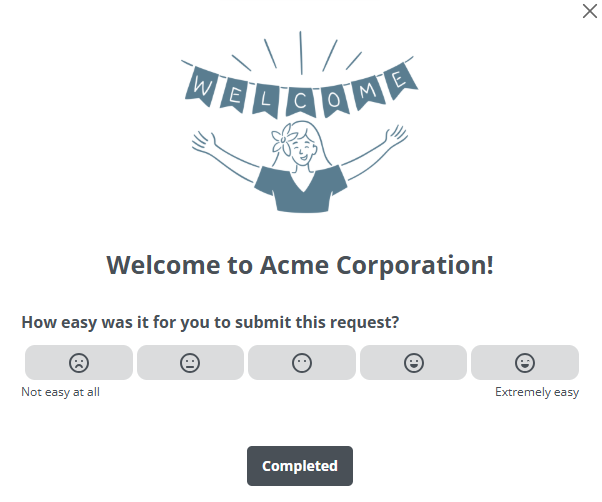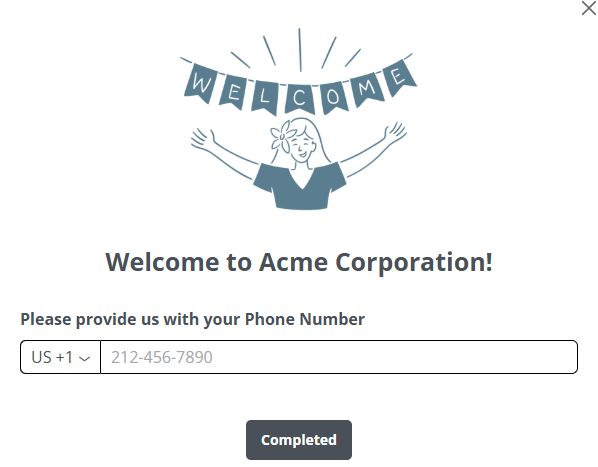Overview
Form responses allow collecting all types of inputs, responses, feedback, and any other desired information from your end-users, without requiring any additional coding or engineering resources. As opposed to surveys, forms can be added within flows, this means that forms can be added to any flow UI pattern (modals, slideouts, driven actions, tooltips).Use Cases
- Collecting end-users’ contact details and data such as emails, phone numbers, etc.
- Capturing feedback and thoughts on newly implemented designs
- Gathering the date of establishment for your end-users companies
- Getting information from users who didn’t complete certain Userpilot experiences
- Asking multiple-choice questions on whether your users like a certain feature or not
Form Types
Userpilot provides 4 form types, each can be added to flows directly from the Userpilot editor (chrome extension). In addition to creating new user properties based on form responses and setting them as required fields.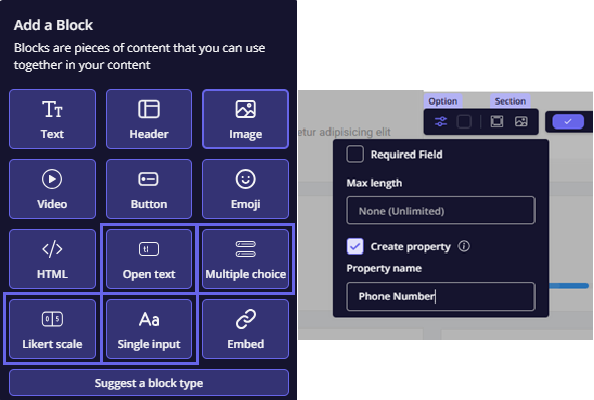
- Open text
- Multiple choice
- Likert scale
- Single input
Open text forms allow users to provide any answer in the related placeholder, which could be used for general questions.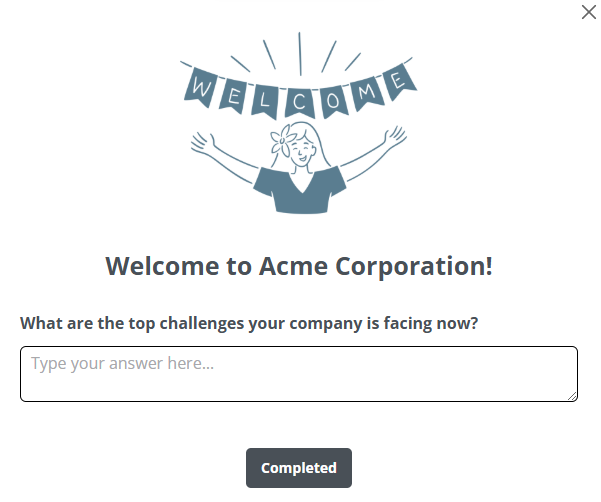
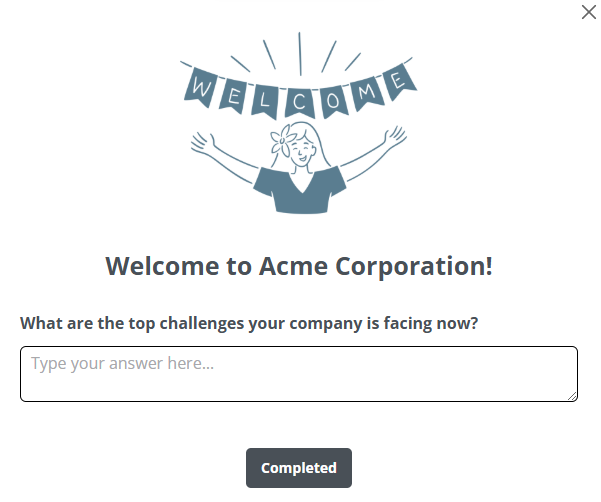
Form Responses
Once a form response has been submitted by a user you can find the related data under the same flow in the Form responses tab. Users have to submit the response by either clicking on the related button in the flow or the X button (skippable step), if the user refreshes the page or navigates away the answer won’t be saved.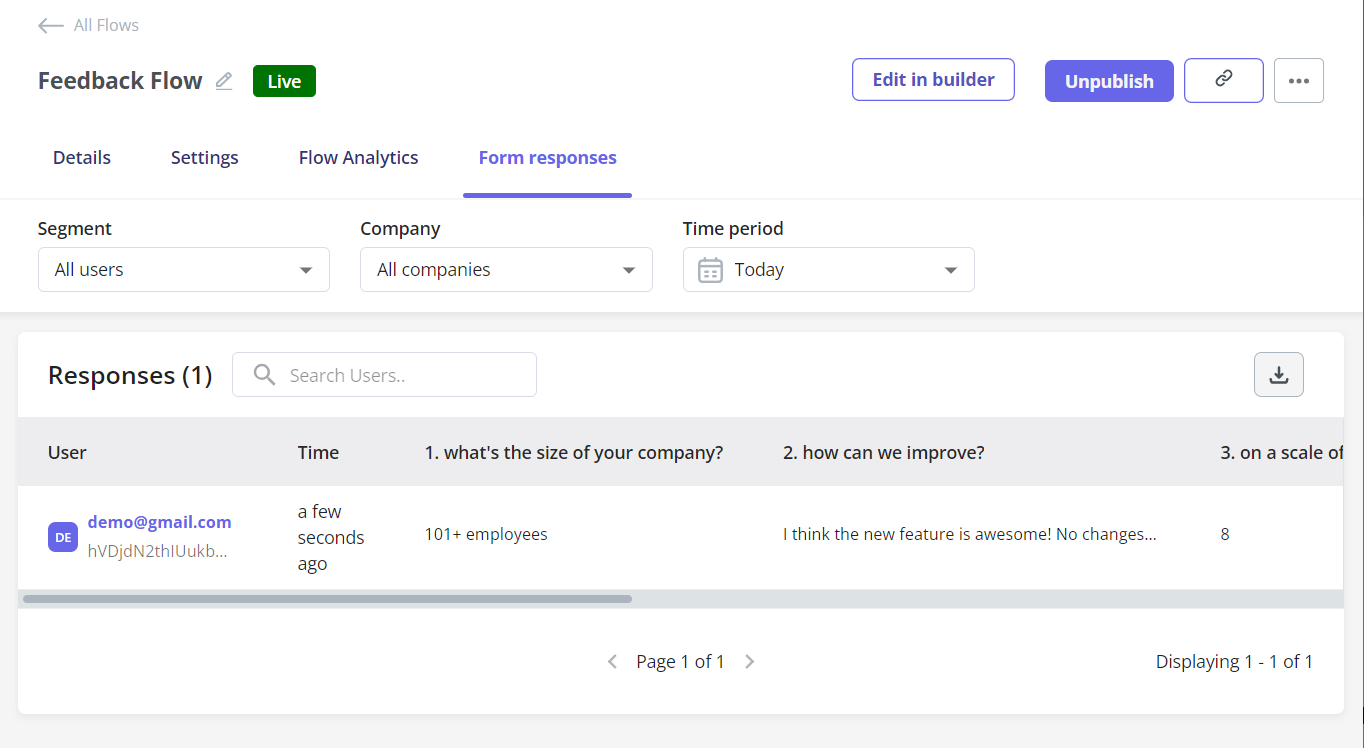
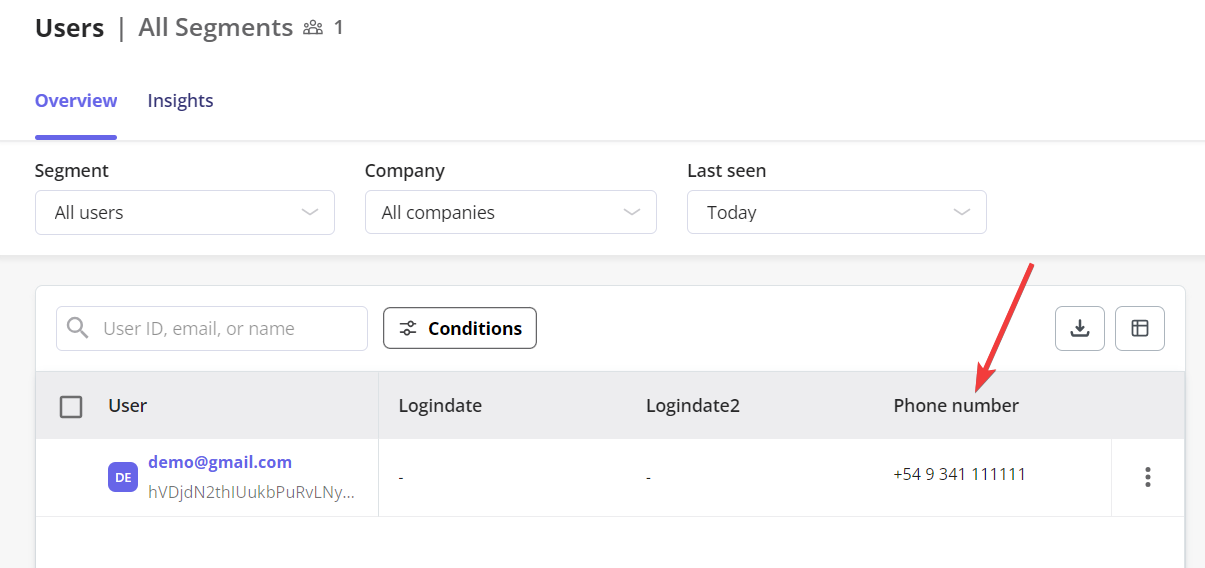
FAQs
How long does it take for responses to show in Userpilot?
How long does it take for responses to show in Userpilot?
It should be right away, data is updated in real time.
What happens if the same user submits the same form responses again?
What happens if the same user submits the same form responses again?
We’ll update the provided answer and only keep the last one submitted.