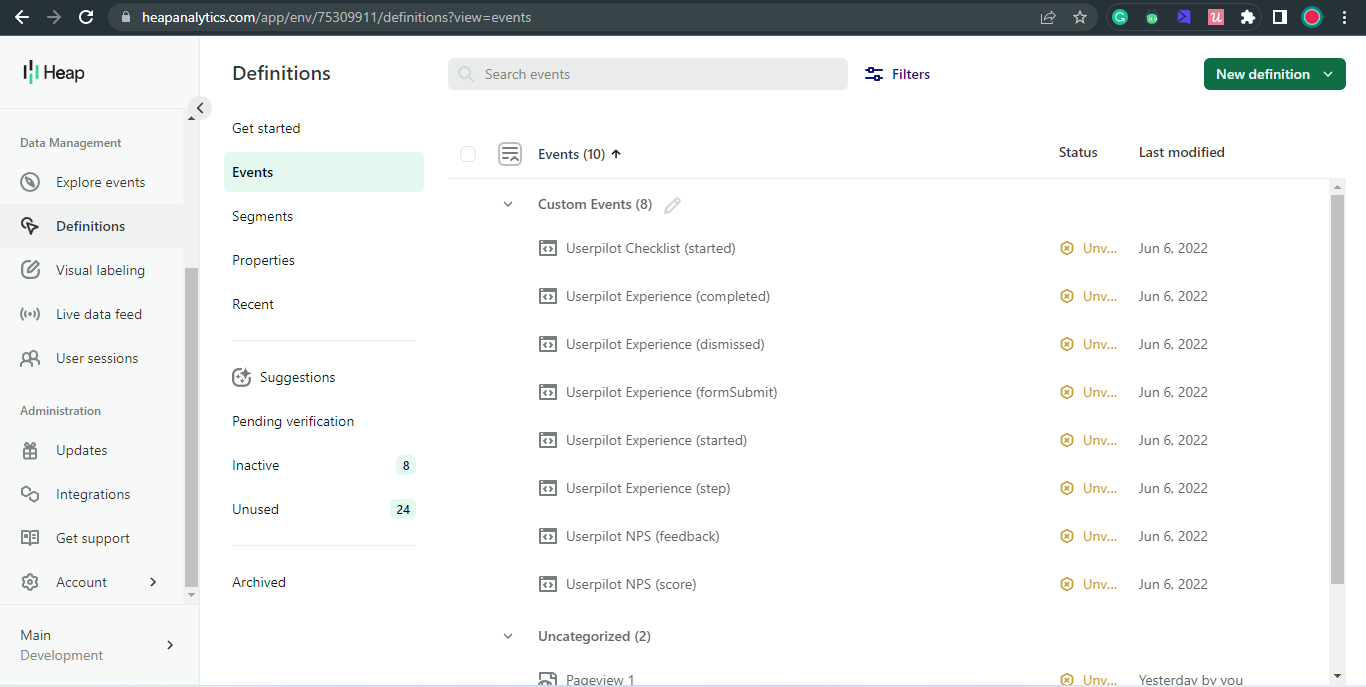Common use cases
Heap provides you with a thorough understanding of your clients’ journeys within your web app so you can swiftly increase conversion, customer satisfaction, and retention.Heap as a data source
Currently, Userpilot delivers data to Heap but not the other way around. However, it is within our roadmap to make this a two-way integration.Heap as a data destination
You can send Userpilot events to Heap if you choose Heap as a data destination. These events can be used in a variety of use cases and for decision-making depending on the information delivered.Integration requirements
- A Heap account and a Userpilot account, both fully installed on every page of your application. (Please refer to this guide for more information on how to install Heap).
- Heap integration can be enabled with a single click. Simply visit the integrations page and hit the Heap integration box.
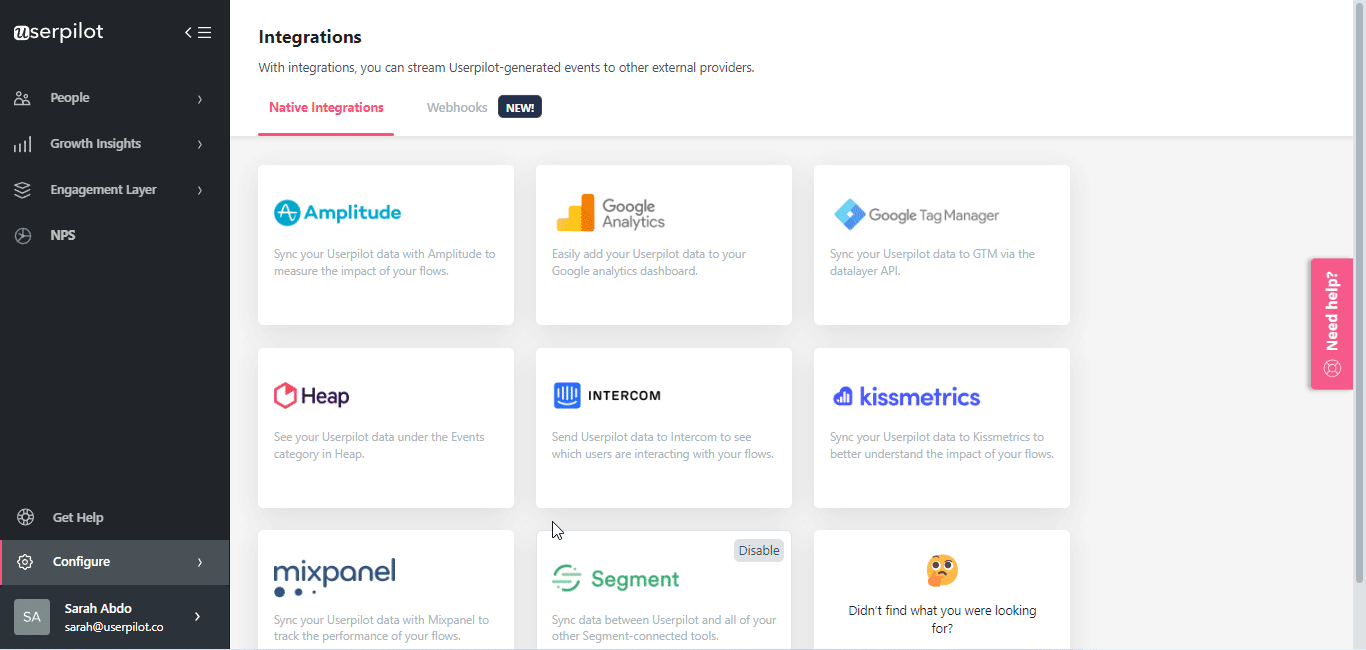
How this integration works
Following the integration of Heap and Userpilot, events from Userpilot will be immediately synced with your Heap account.What data do we send?
Events data is sent by Userpilot to Heap. Events are interactions between Userpilot content and the end user, such as:- Experiences
- Userpilot Experience (started)
- Userpilot Experience (step)
- Userpilot Experience (dismissed)
- Userpilot Experience (completed)
- Checklists
- Userpilot Checklist (started)
- Userpilot Checklist (task completed)
- Userpilot Checklist (completed)
- Userpilot Checklist (dismissed)
- NPS events
- Userpilot NPS (ask later)
- Userpilot NPS (score)
- Userpilot NPS (feedback)
- Form Submissions.