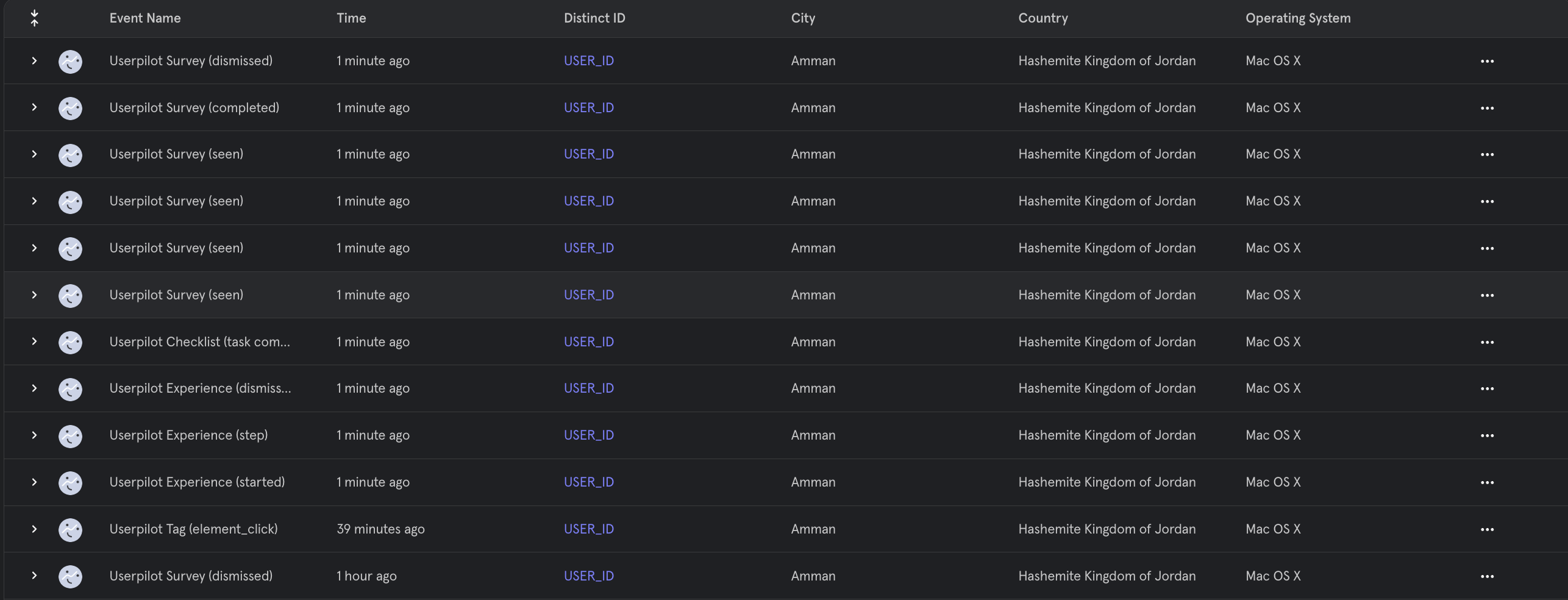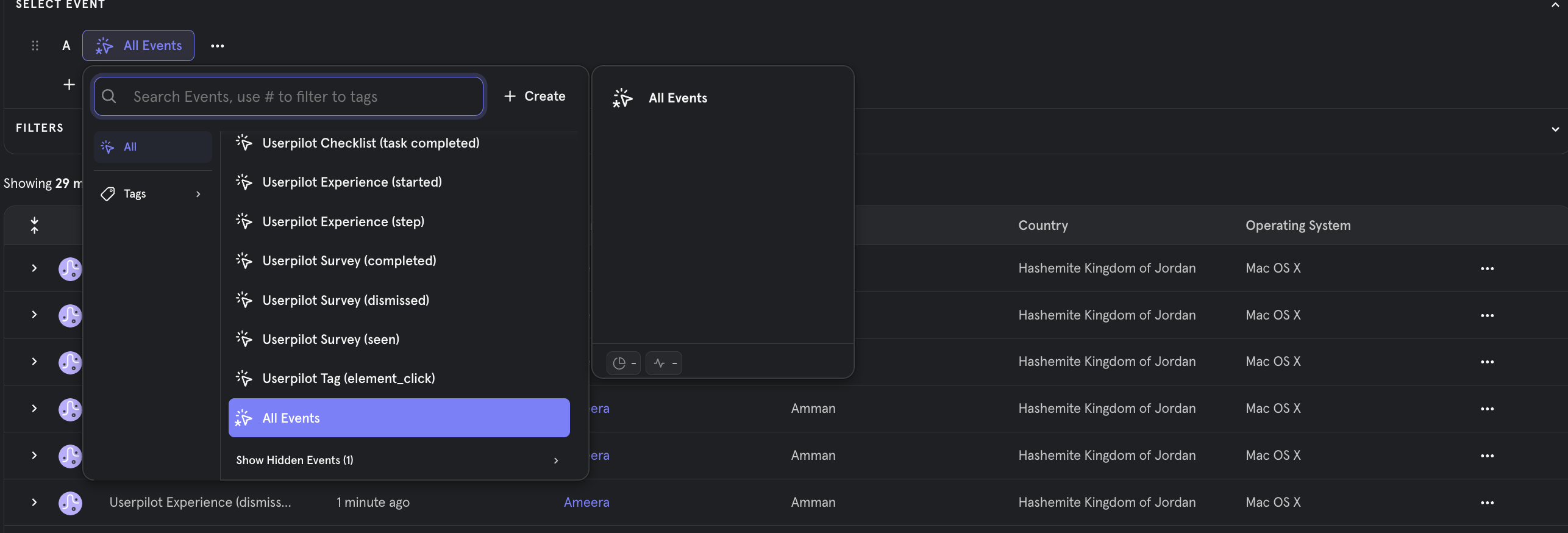Overview
The Userpilot-Mixpanel integration allows you to send Userpilot event data to Mixpanel, helping you analyze user behavior and engagement. This one-way integration ensures that tracked events from Userpilot are available in Mixpanel for deeper insights and better decision-making.Use Cases
- User Behavior Analysis: Track in-app interactions and analyze user flows in Mixpanel.
- Conversion Tracking: Measure how users progress through key funnels and optimize the user journey.
- Segmentation & Targeting: Use event data to create custom user segments for personalized engagement.
- Retention & Engagement Insights: Understand feature adoption and identify drop-off points.
Setting up the integration
The Mixppanel integration can be enabled with a single click.Connect Mixpanel in Userpilot
- Go to Configure → Integrations.
- Find Mixpannel and click on the box to Enable the Integration.
Userpilot Events Sent to Intercom
| Event Name | Description |
|---|---|
| Flows | Seen Completed Dismissed |
| Checklists | Seen Completed Dismissed |
| Surveys | Seen Submitted Dismissed |
| NPS | Ask Later Feedback |
| Forms | Submitted |
For any questions or concerns please reach out to [email protected]