Common use cases
- Assess how users that came from a certain advertising campaign are engaging with your experiences.
- Find out how different acquisition channels affect user interactions with your experiences.
Integration Requirements
- Google Analytics account and a Userpilot account, both JS scripts fully installed across your pages.
- Google Analytics integration can be enabled with a single click. Simply visit the Account integrations page and hit the GA integration box.
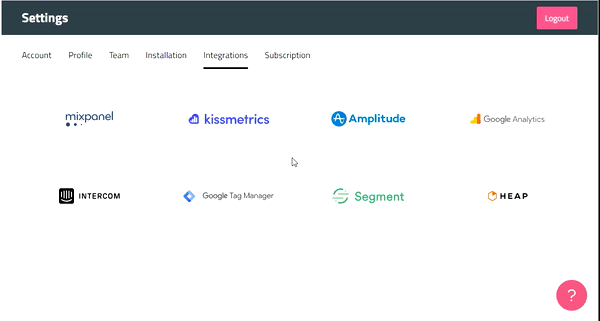
How this integration works
Once Google Analytics and Userpilot are integrated, Userpilot will detect the availability of GA product library, and if available, will automatically start sending Userpilot experiences data to your Google Analytics account. Note: Userpilot data will only be sent on pages where the GA script is present and working.How to use this integration
Userpilot will automatically send experiences data as events, for each user, you can find this under Behavior > Events > Overview in your GA reporting tab.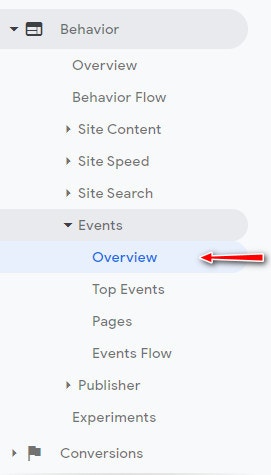
- Event Category: Userpilot
- Event Action: The name of the event such as experience started, experience completed, and experience step seen
- Event Label: The ID of the Userpilot experience or checklist that triggered the event