Overview
Userpilot’s Slack integration helps you and your team stay informed and aligned on key product updates, without leaving Slack.Receive system notifications, Digest notifications about your Userpilot content, share insights from Signals, and collaborate faster across teams by connecting your Slack workspace with Userpilot.
Use cases
Here’s what you can do with the Slack integration:1. Stay informed
Get real-time notifications in Slack channels or directly in the app when:- Users complete flows, checklists, or surveys.
- NPS responses or feedback are submitted.
- Users engage with specific in-app experiences or visit key pages.
2. Collaborate effortlessly
Keep everyone aligned by:- Receiving notifications when teammates share reports, dashboards, sessions, or publish new content.
- Allowing cross-functional teams (Product, Success, Support, and Marketing) to act on insights immediately.
3. Monitor product health
- Get notified instantly if issues occur in your in-app content (e.g., broken flows or delivery errors).
- Troubleshoot and optimize faster with real-time visibility.
How to integrate Userpilot with Slack
- Enable Slack integration
- Go to Settings → Integrations → Slack in your Userpilot workspace.
- Click Enable Slack integration.
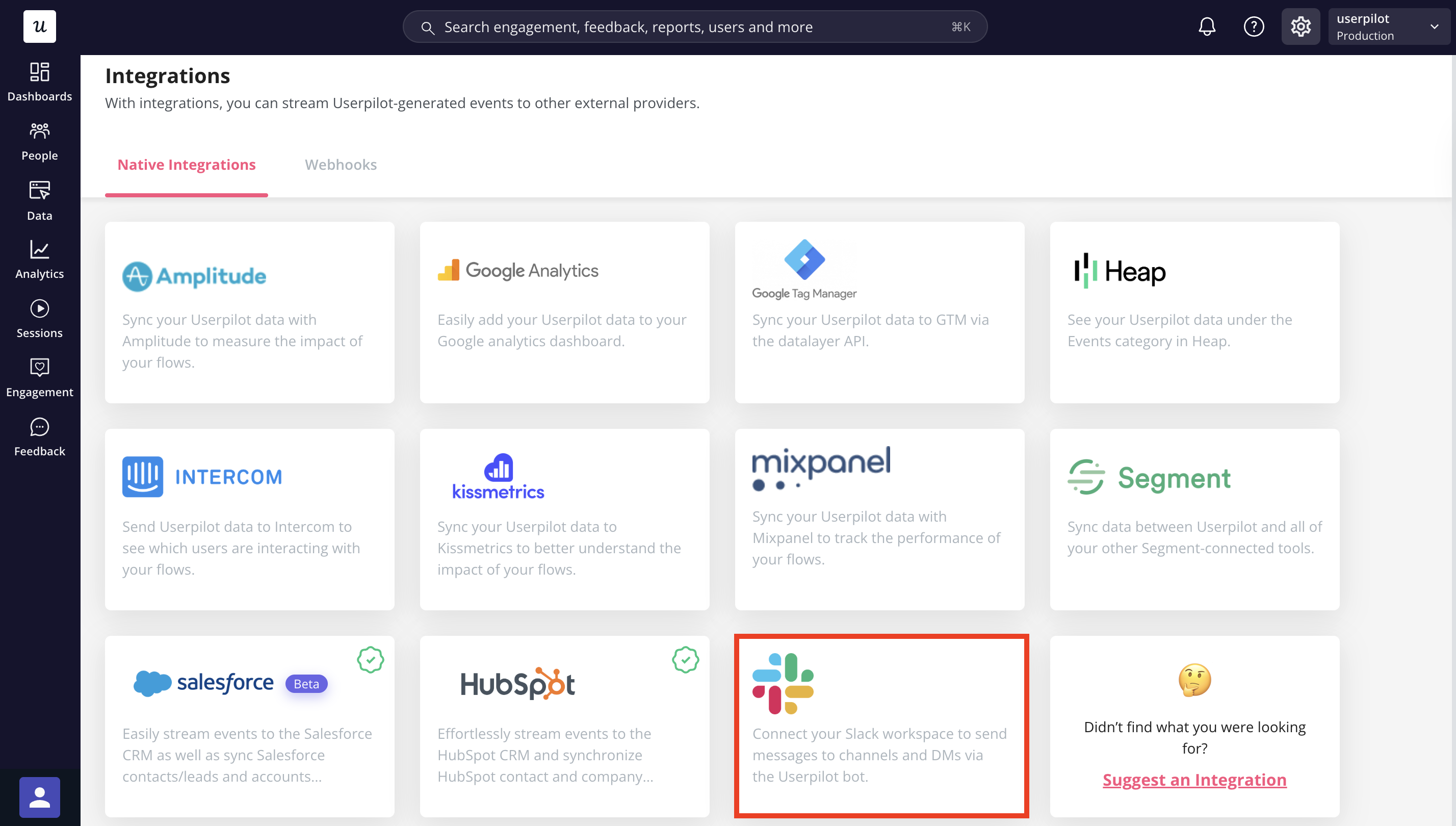
- Authorize Userpilot in Slack
- Once you select your workspace and click Enable, you’ll be redirected to Slack’s authorization page.
- Your Slack workspace admin must approve the installation of the Userpilot app.
- After approval, the connection between Slack and Userpilot will be established.
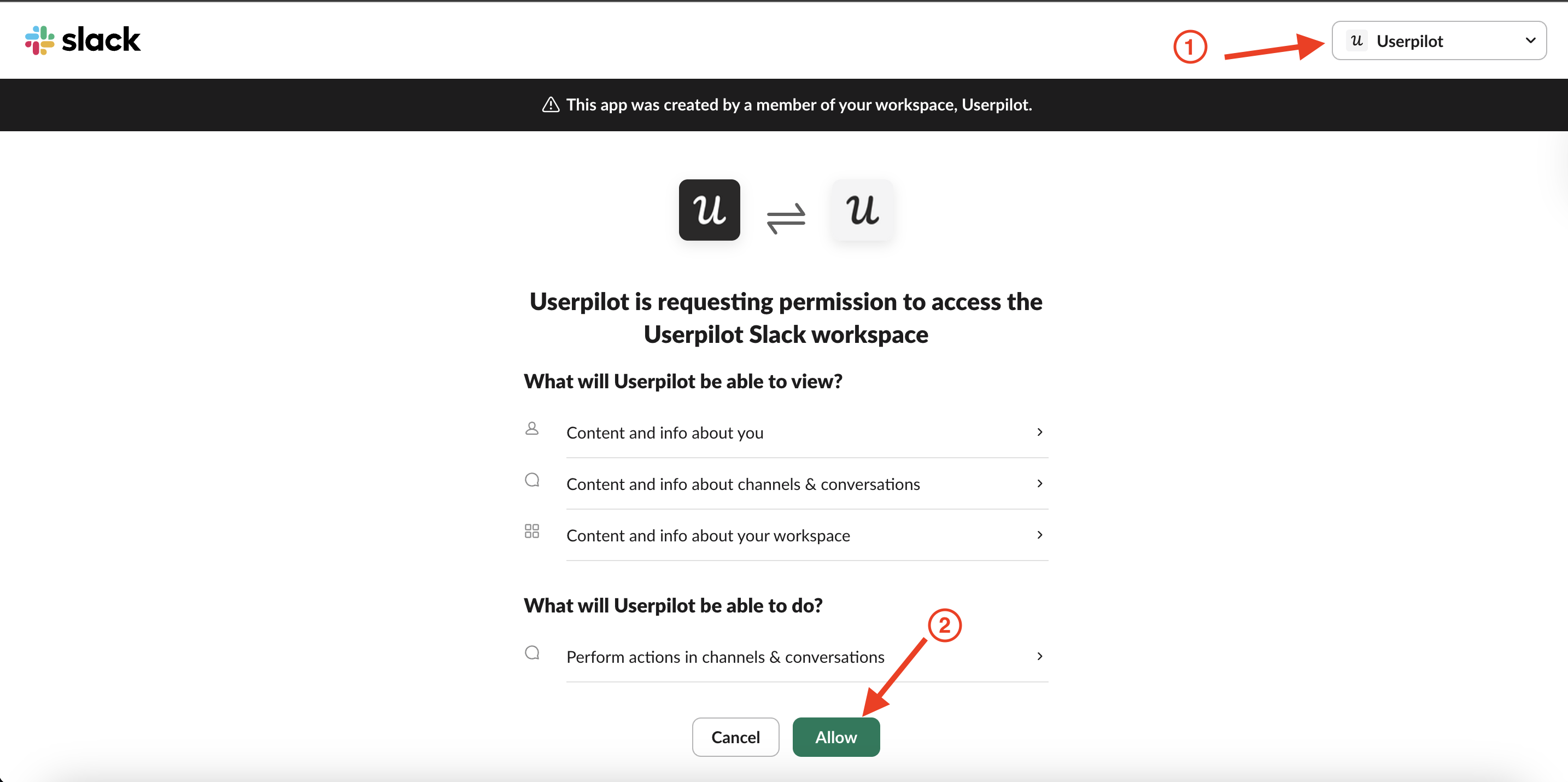
- Start sending notifications
- After connecting, link your Slack account within Userpilot.
- You can start receiving system notifications and Digest updates in Slack.
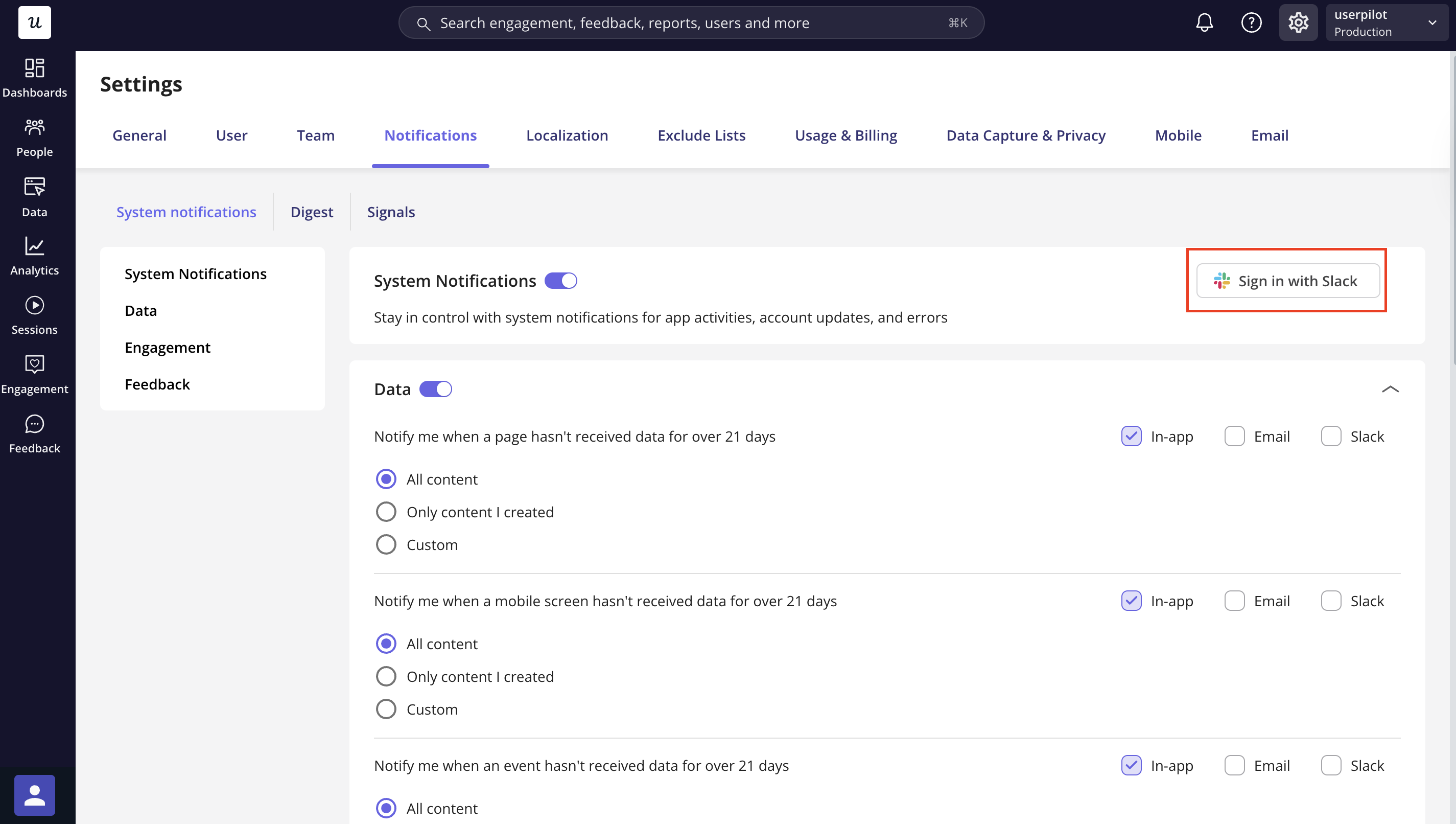
- Configure Signal notifications
- For public channels: You can directly link them to your integration and start receiving notifications immediately.
- For private channels: Simply add the Userpilot app to the private channel in Slack so it can send updates there.
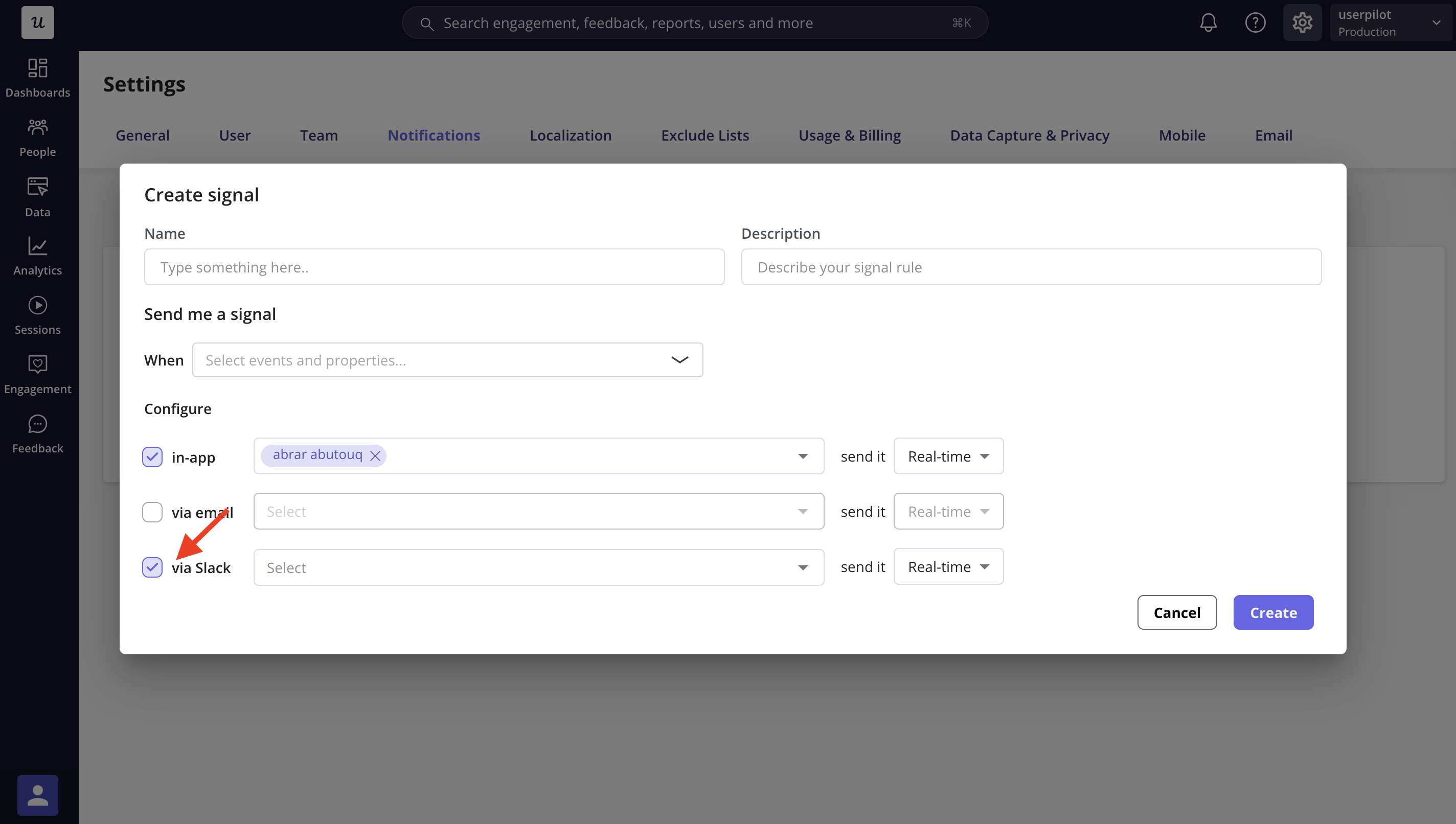
For any questions or concerns, please reach out to [email protected]