Overview
The Userpilot-Segment integration enables you to send Userpilot event data to Segment, allowing for better analytics and cross-platform tracking. This integration helps you centralize user behavior data, analyze engagement, and integrate Userpilot insights into other tools connected to Segment. With this integration, you can:✔ Send Userpilot events (e.g., flow completions, button clicks) to Segment.
✔ Analyze Userpilot-driven engagement within your existing analytics stack.
✔ Use Userpilot data in Segment-powered marketing automation and reporting.
Use Cases
Unified Event Tracking
Unified Event Tracking
- Streamline event collection by automatically sending Userpilot data to Segment.
- Reduce reliance on manual event tracking or additional scripts.
Analytics & Reporting
Analytics & Reporting
- Use Segment to forward Userpilot data to analytics tools like Mixpanel, Amplitude, or Google Analytics.
- Gain deeper insights into user engagement with Userpilot experiences.
Personalized User Engagement
Personalized User Engagement
- Use Userpilot event data in Segment-powered marketing campaigns.
- Trigger emails, push notifications, or ads based on Userpilot interactions.
How the Integration Works
Outbound Data (Userpilot → Segment)- Userpilot sends user event data (e.g., flow starts, completions, button clicks) to Segment.
- Segment then distributes this data to your configured analytics, marketing, and data storage tools.
Setting Up the Integration
Intercom integration can be enabled with a single click.Enable the Integration in Userpilot
- Go to Configure → Integrations.
- Find Segment and click on the box to Enable Integration. \
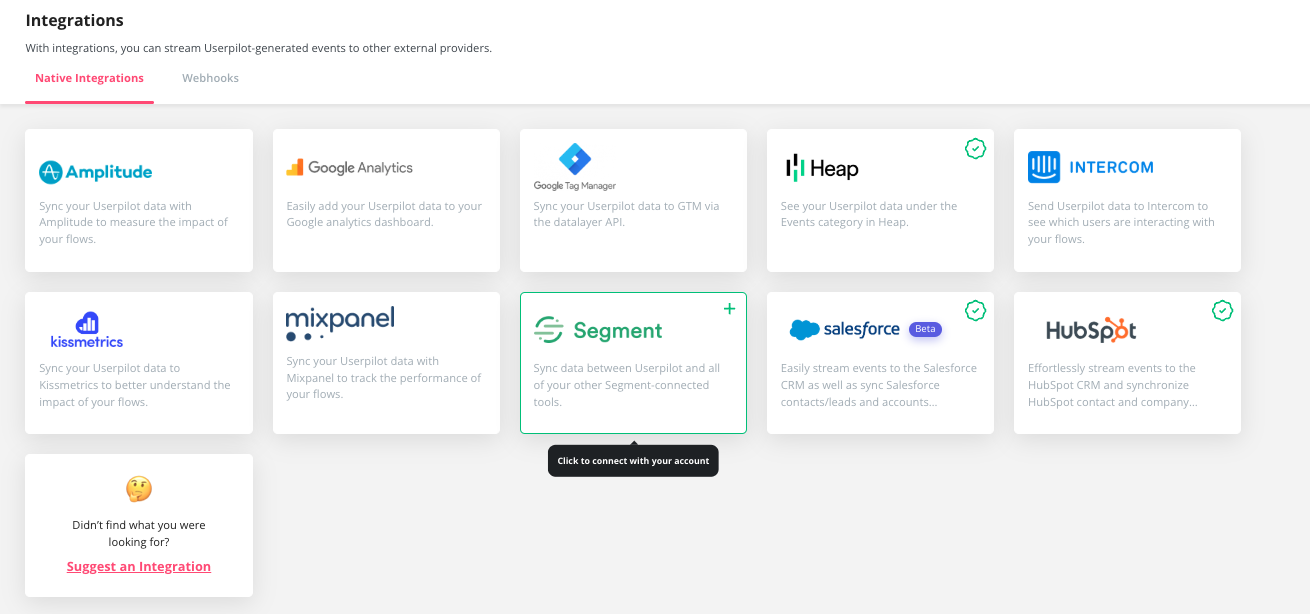
Userpilot Events Sent to Segment
| Event Name | Description |
|---|---|
| Flows | Seen Completed Dismissed |
| Checklists | Seen Completed Dismissed |
| Surveys | Seen Submitted Dismissed |
| NPS | Ask Later Feedback |
| Forms | Submitted |
FAQs
Do I need to have Segment installed?
Do I need to have Segment installed?
Yes, you need both Segment and Userpilot fully installed on every page to track and send user data.
What if I want to send user and company properties to Userpilot?
What if I want to send user and company properties to Userpilot?
To use Segment as a data source and sync your Segment information (e.g. user and company attributes and event) to Userpilot, make sure you’ve Installed Userpilot through segment.
For any questions or concerns please reach out to [email protected]