Overview
Userpilot’s AI-writing assistant is a powerful copywriting tool that helps you enhance your content effortlessly. Whether you’re refining existing text or creating something entirely new, the AI assistant leverages natural language processing to generate, improve, and optimize your writing. It offers a fast, reliable way to perfect your copy without needing expert-level writing skills or a dedicated content team.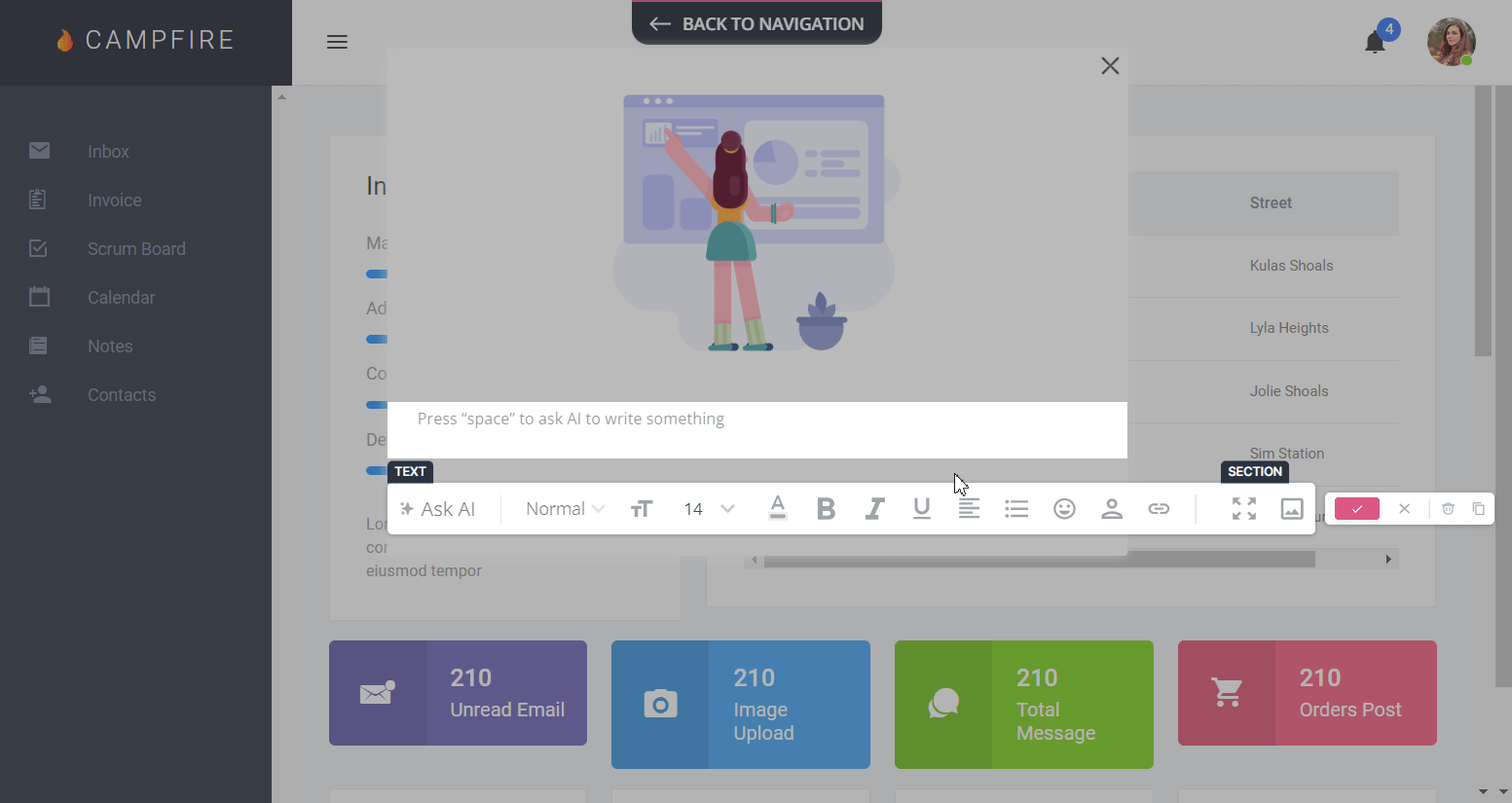
Use Cases
- Instantly generate or refine UI text (tooltips, modals, banners) without relying on your content team.
- Enhance existing onboarding flows by using AI to generate relevant copy, summarize, or extend content for clarity and engagement.
- Automatically fix spelling, grammar, and punctuation errors in your copy, ensuring professionalism and accuracy.
- Simplify and optimize onboarding flows by eliminating redundant or unnecessary steps in your copy.
Guide
Using the AI-writing assistant is quick and simple. Here’s how to get started:Starting from Scratch
- In any text box within modals, tooltips, banners, or similar UI elements, press “space” to open the prompt field.
- Type your desired prompt (e.g., “write a welcoming message for new users”).
- The AI will generate the relevant text for you, which you can tweak as needed.

Enhancing Your Existing Text
If you already have some content, you can ask the AI to refine it or make adjustments:- Continue writing: If you’re unsure how to finish your copy, ask AI to continue the text. It will seamlessly build upon your existing message.
- Fix spelling and grammar: With a single click, the AI will automatically correct spelling and grammar mistakes, ensuring a polished output.
- Summarize: If your content is lengthy, AI can summarize the key points, keeping it concise and to the point.
- Improve writing: Let AI enhance your writing by rephrasing your sentences, making it clearer, more engaging, or professional.
- Make longer: Need to elaborate on an idea or explain something in greater detail? The AI will add extra content to expand on your existing text.
-
Make shorter: Ideal for space-limited UI, such as tooltips, AI will condense your message while maintaining its core meaning.

Best Practices
- Be Specific with Prompts: The more specific your prompt, the more tailored the AI output will be. For example, instead of “write a message,” try “write a friendly welcome message for first-time users.”
- Use AI for Quick Iterations: Don’t be afraid to experiment with different prompts to generate multiple variations of content, allowing you to choose the best fit for your app.
- Adjust AI Suggestions as Needed: While the AI is a powerful tool, it may still need human touch. Feel free to make small edits to ensure the tone and message align with your brand.
FAQs
How accurate is the AI assistant?
How accurate is the AI assistant?
The AI assistant is powered by OpenAI’s advanced language models, making it highly accurate in grammar, structure, and style. However, for optimal results, it’s best to review the content to ensure it matches your brand’s tone and specific context.
Is there a limit to how much text the AI can generate?
Is there a limit to how much text the AI can generate?
There is no strict limit to the amount of text the AI can generate. However, for readability and UI constraints, you may want to ensure that the generated text fits within your design requirements.
Can the AI generate content in multiple languages?
Can the AI generate content in multiple languages?
The AI writing assistant can generate content in multiple languages, with the output depending on the language used in the input text.