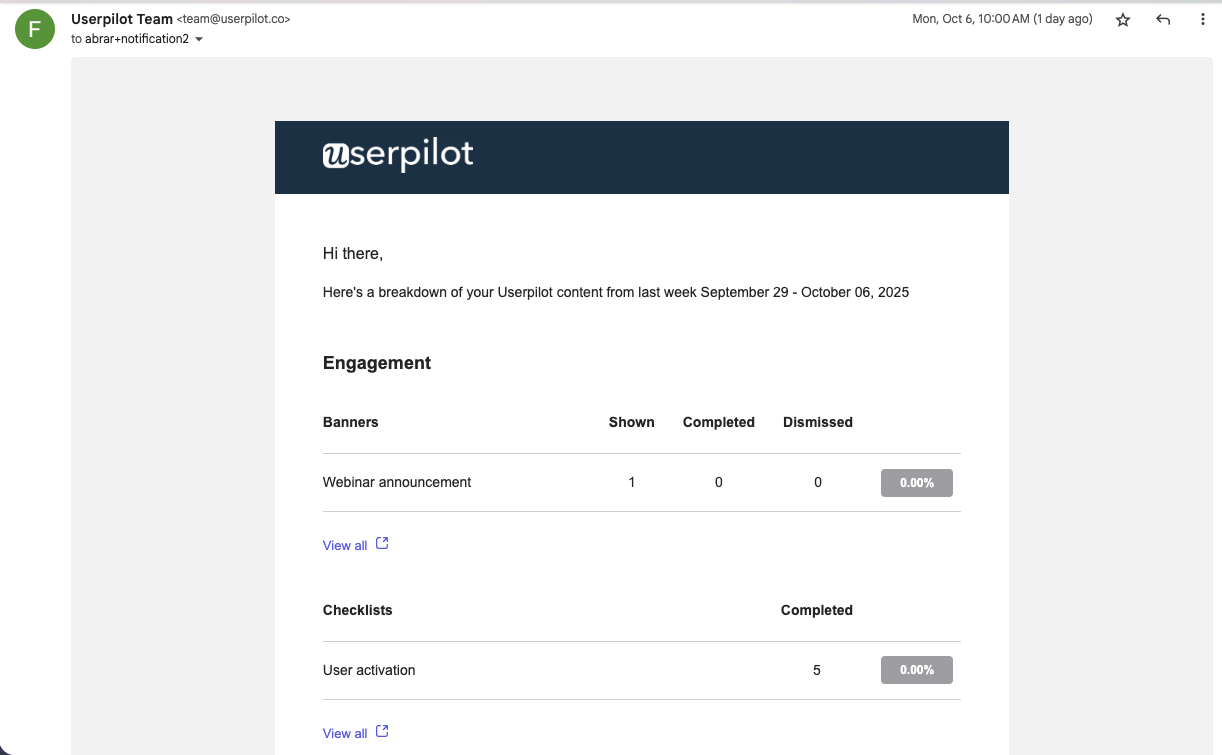Overview
The Digest in Userpilot helps you stay on top of your key product insights automatically.It sends a customized summary email or Slack notification containing updates on the most important user activities and engagement metrics.
Instead of checking multiple reports, you can get everything that matters in one simple, scheduled summary. With the Digest, every team member can customize their own summary, decide what to include, and choose how and when to receive it.
Use cases
- Get weekly insights into how users engage with flows, pages, or checklists.
- Receive a summary of survey or NPS responses to track satisfaction trends.
- Review engagement data on spotlights, banners, and campaigns.
- Get a quick overview of user activity and performance without logging in.
What Userpilot offers in the Digest
Userpilot’s Digest gives you full control over your notification preferences and structure:- Custom delivery - Choose how often you want to receive the summary: daily, weekly, or monthly, and send it via email or Slack.
- Category control - Enable or disable categories like Data, Feedback, and Engagement using toggles.
- Granular filters - Select whether to include all content, only content you created, or set custom filters.
- Personalized structure - Rearrange the order of sections in your Digest using drag-and-drop, so your most relevant insights always appear first.
- User-Level configuration - The Digest is fully personal. Each team member can set up their own Digest preferences, and notifications are sent only to the logged-in user.
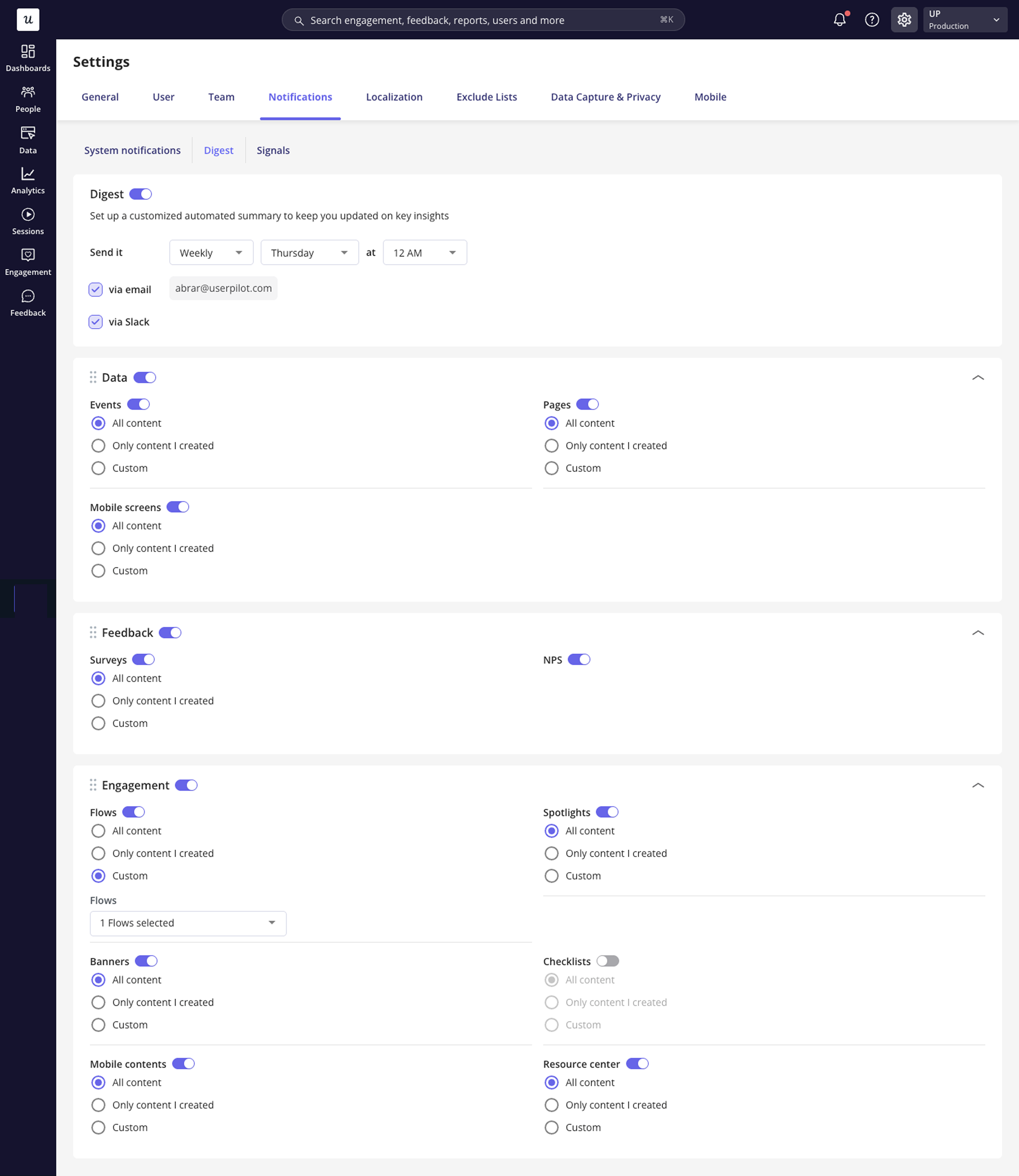
Notification examples
- Slack notification
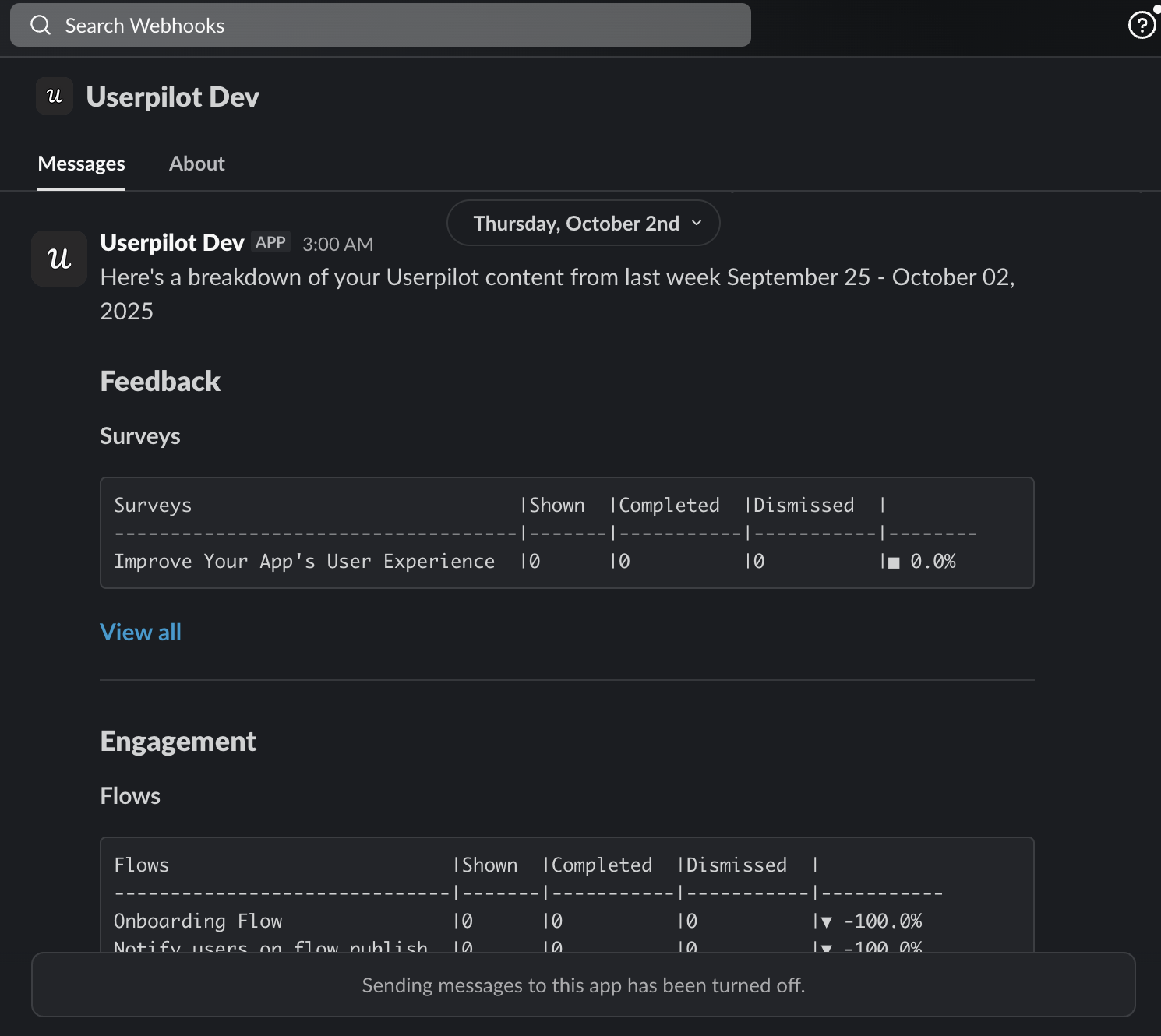
- Email notification