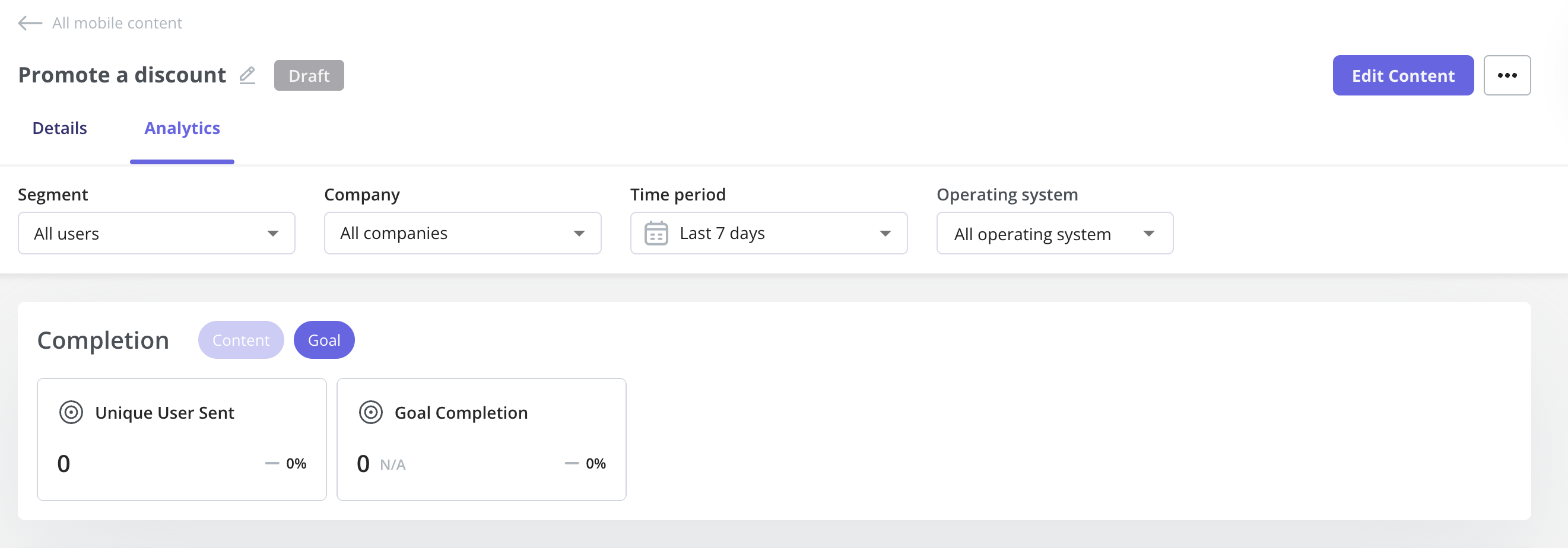Overview
Userpilot’s mobile content analytics gives you a detailed, real-time view of how recipients interact with your mobile content. With built-in filters, visual trend graphs, and granular user-level reporting, you can monitor deliverability, engagement, and unsubscribe behavior, helping you refine your messaging and improve outcomes over time.Key Metrics and completion overview
Key metrics for the carousel and slideout
- Total Shown: the number of unique users who received and saw the carousel/slideout on their device.
- Completed: the number of users who completed all the carousel steps, or clicked on the CTA in the slideout.
- Dismissed: the number of users who dismissed the carousel/slideout.
- Average Time to Complete (carousel only): the average time it took users to complete all the carousel steps.
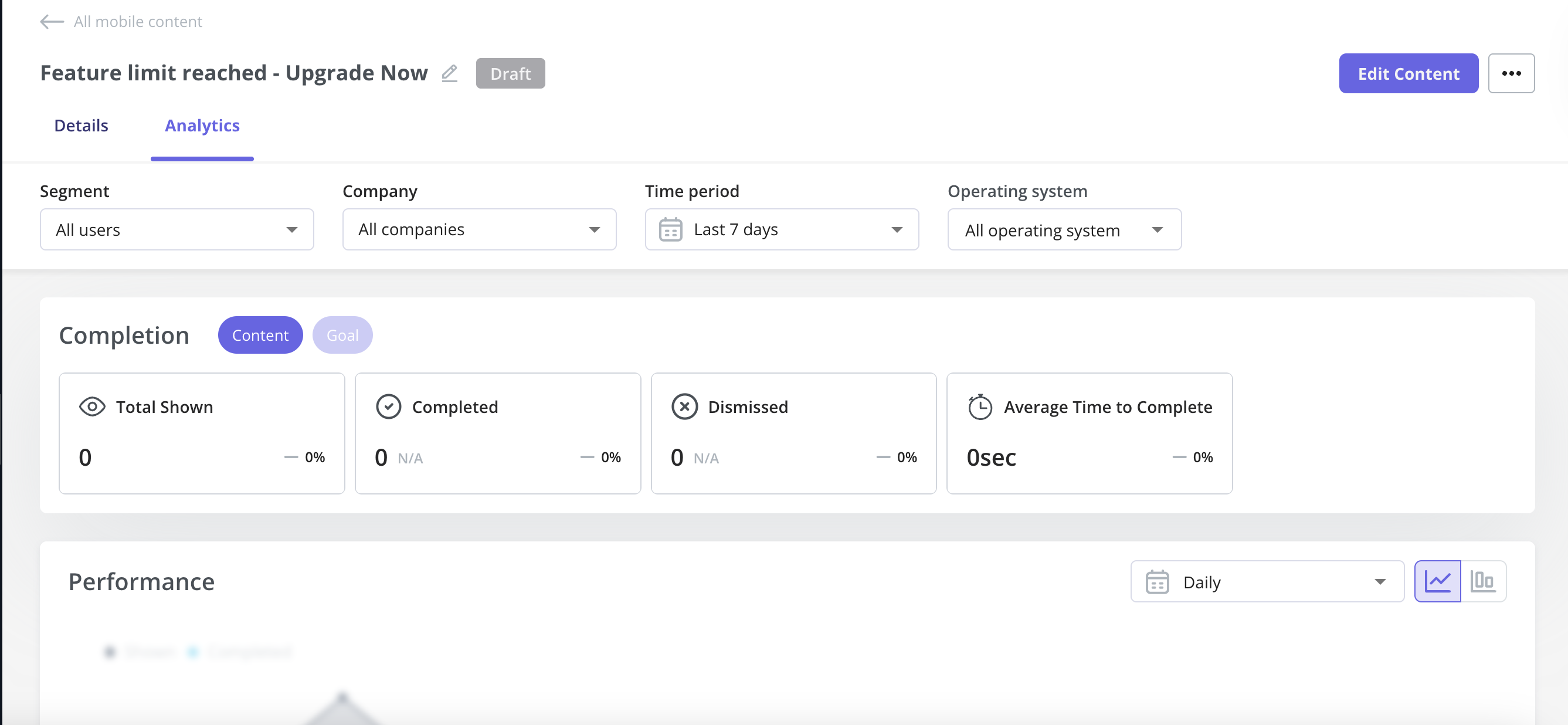
Key metrics for the push notification
- Total Sent: the number of unique users who were successfully sent the push notification.
- Opened: the number of users who tapped the push notification to open your app or navigate to the target screen.
- Average Open Time: the average time it took users to open the notification after receiving it, helping you understand how quickly users engage with your message.
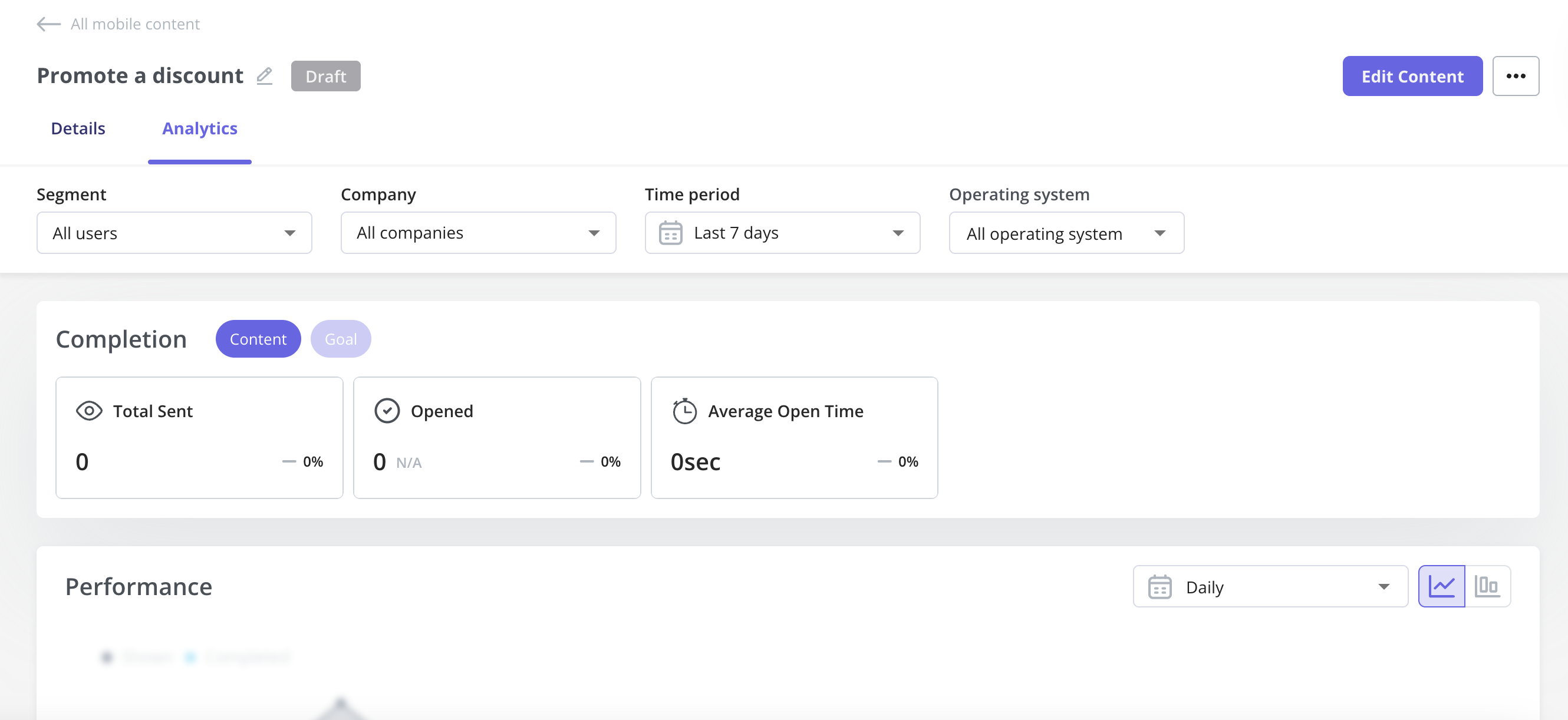
Each metric includes a visual indicator (green or red arrow) showing the percentage change compared to the previous period (e.g., +3% from the last 7 days).
Filters and segmentation
You can filter the data by:- Segment - based on the defined user segments you created.
- Company - filter by specific company segments you created.
- Time Period - choose from preset ranges (e.g., Last 7 days) to view recent or historical trends.
- Operating System: filter your mobile content data by iOS or Android.
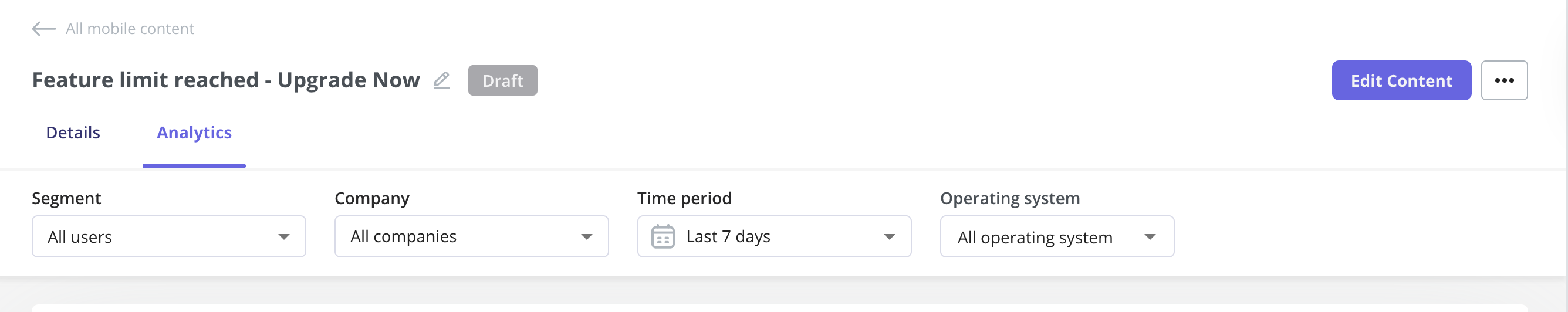
Performance trends
The Performance graph helps you visualize user interactions over time. It displays daily counts for: Carousel and slideout- Total shown
- Completed
- Dismissed
- Total sent
- Opened
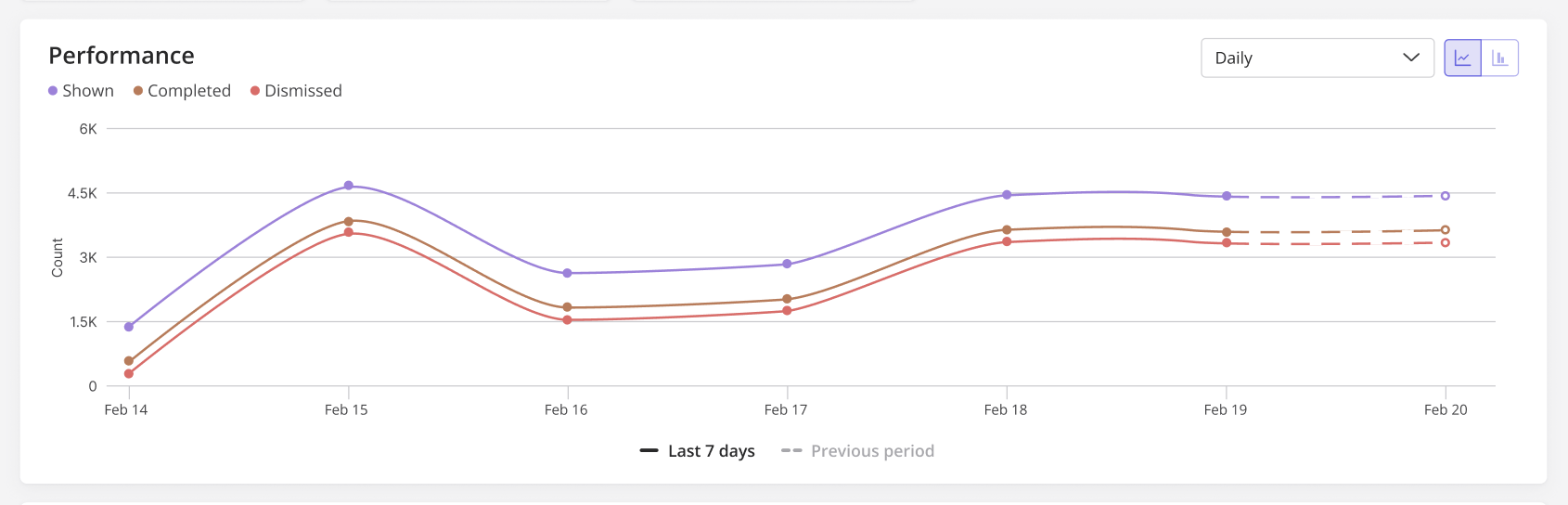
User-level activity table
Below the graph, the User Activity section provides detailed breakdowns at the individual user level, including:- Name and ID: displays the user’s name or identifier. Useful for recognizing individual users in the activity list.
- Shown: the number of times the carousel/slideout was delivered and displayed to the user.
- Seen: the timestamp or time period indicating when the user last received or saw the carousel/slideout.
- Completed: indicates whether the user completed all carousel steps or clicked the CTA in the slideout.
- Dismissed: shows if the user dismissed the carousel/slideout.
- Goal Completed at: the date and time when the user completed a defined goal after seeing the carousel/slideout.
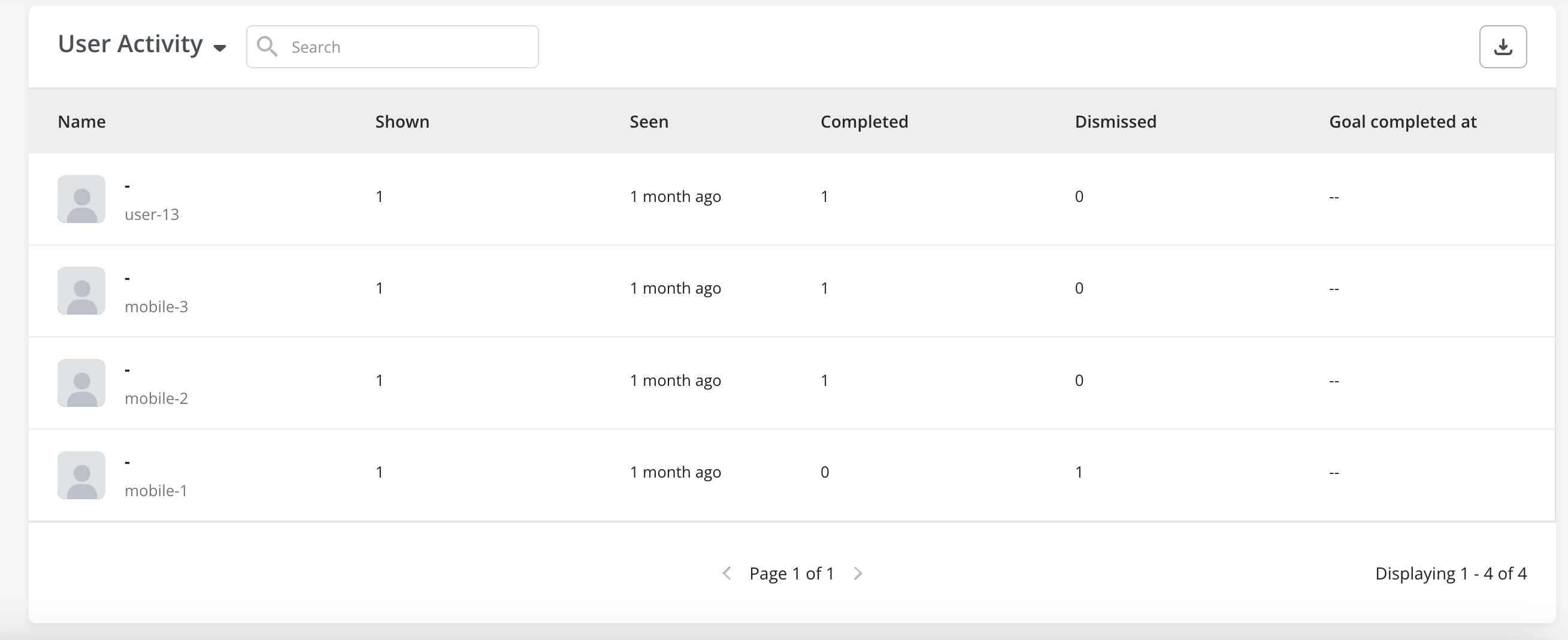
Goal tracking
If your mobile content includes a goal (e.g., “Perform an Action”), Userpilot also displays: Carousel and slideout- Unique Users Seen - the number of unique recipients the goal applied to.
- Goal Completion - the number of recipients who achieved the defined goal.
- Unique Users Sent - the number of unique recipients the goal applied to.
- Goal Completion - the number of recipients who achieved the defined goal.