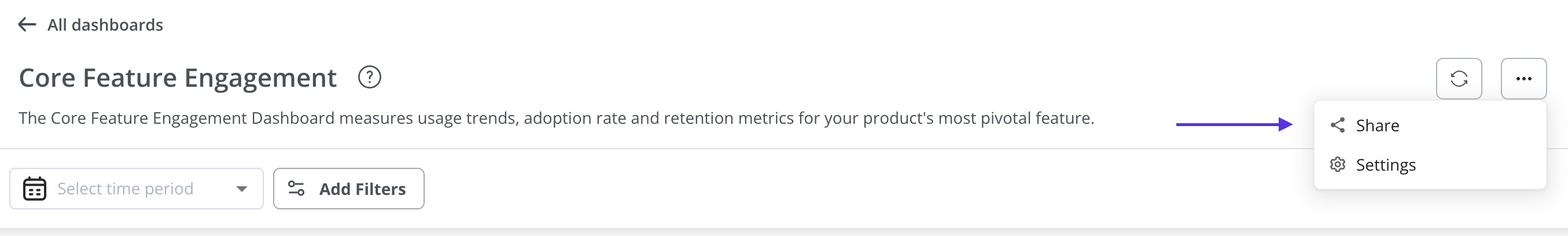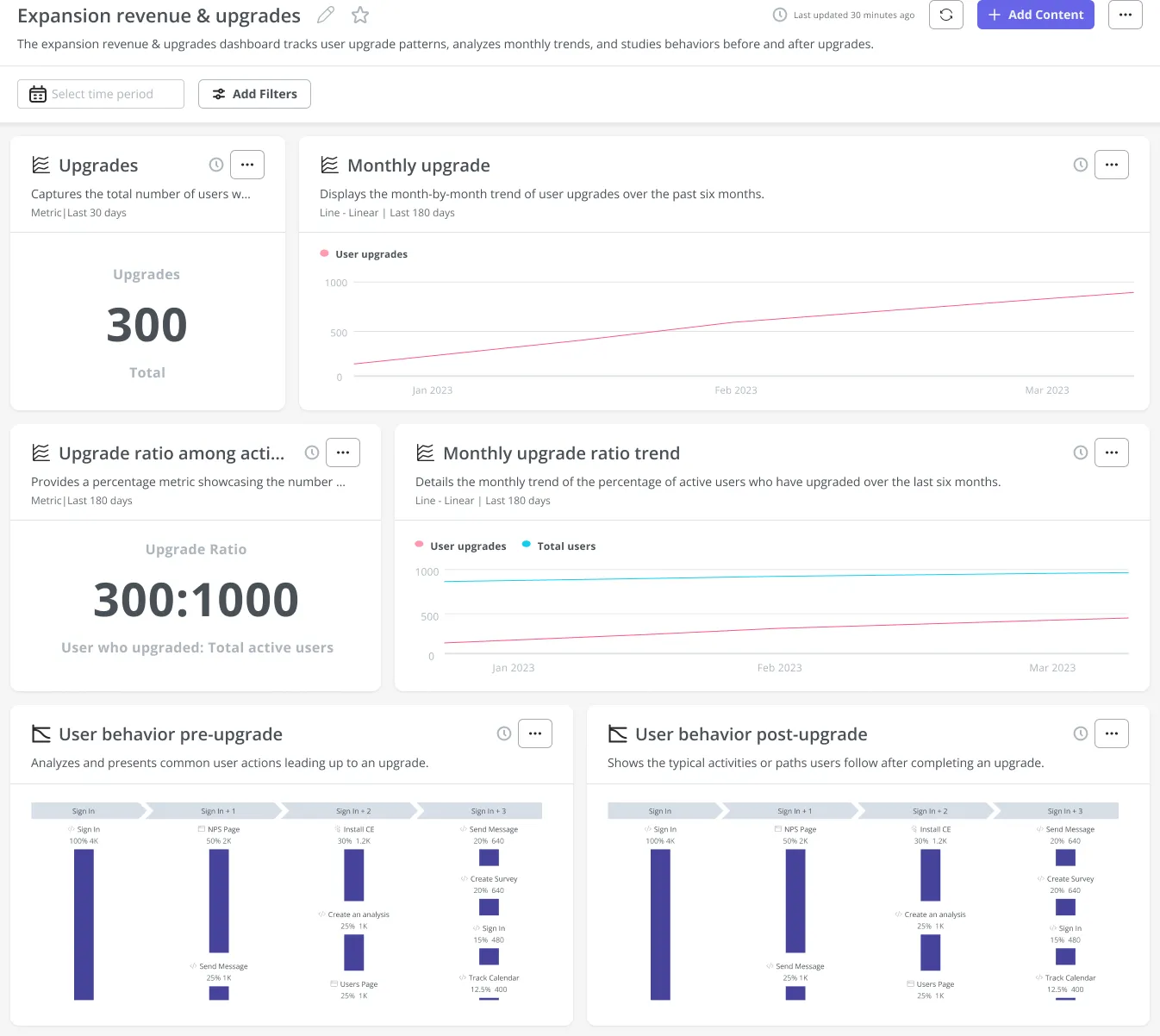
Get started
To create a custom dashboard, simply click ‘Create New’ from the Dashboards page. You’ll then have the option to start your dashboard from scratch or get kick-started with one of our three templates:- Free Trial to Paid Conversion: Specify a sign up event and a trial conversion event. Then, easily monitor new signups, conversions to paid customers, and the duration and trends of these conversions over time.
- Feature Engagement: Measure usage trends, adoption rate and retention metrics for a given feature.
- Expansion Revenue & Upgrades: Specify an Upgrade event to track user upgrade patterns, monthly trends, and user behaviour before and after upgrades.
Add content
Grow out your custom dashboard by adding existing reports or creating a new one. You can also add text blocks to provide context or create a story with your data.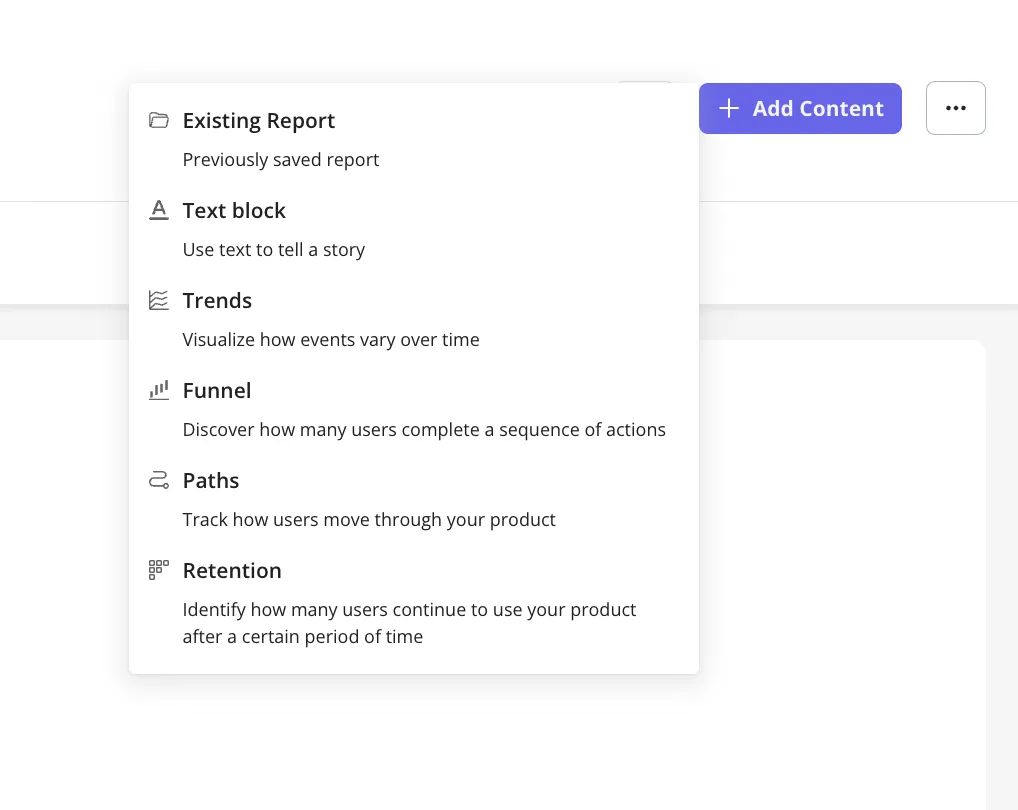
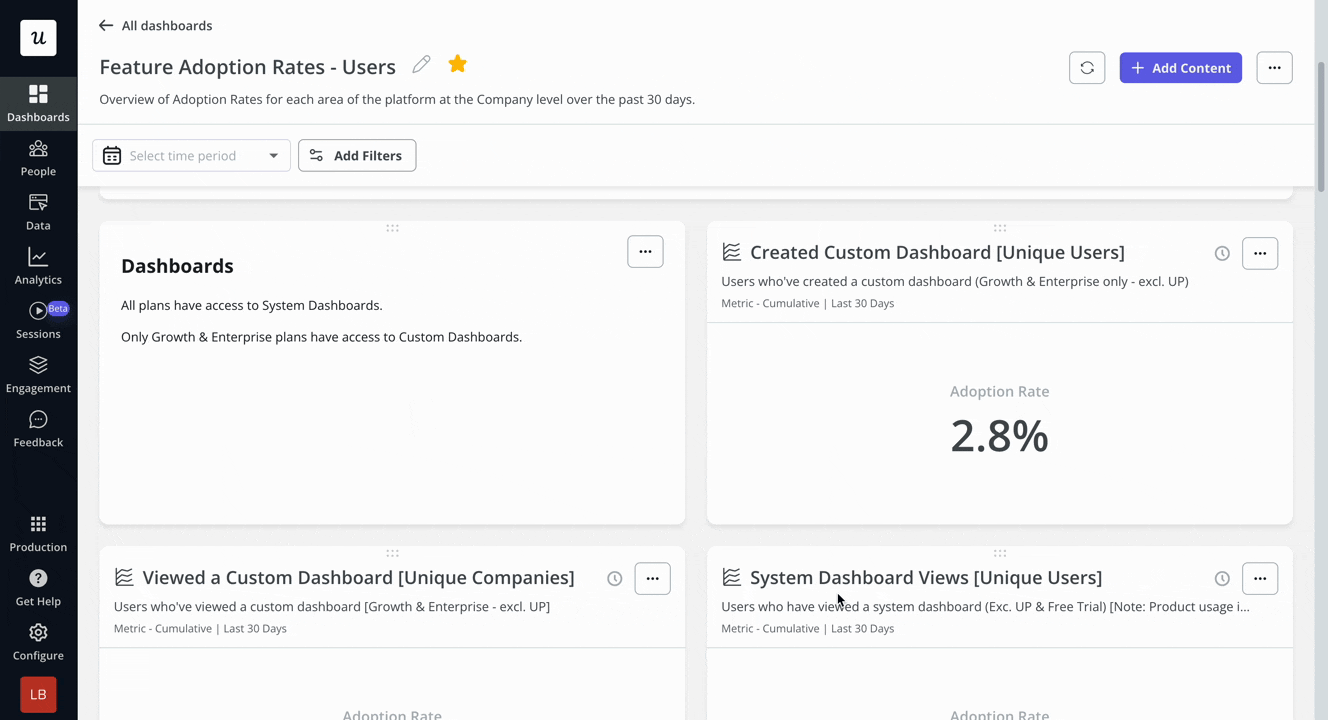
Favorite dashboards
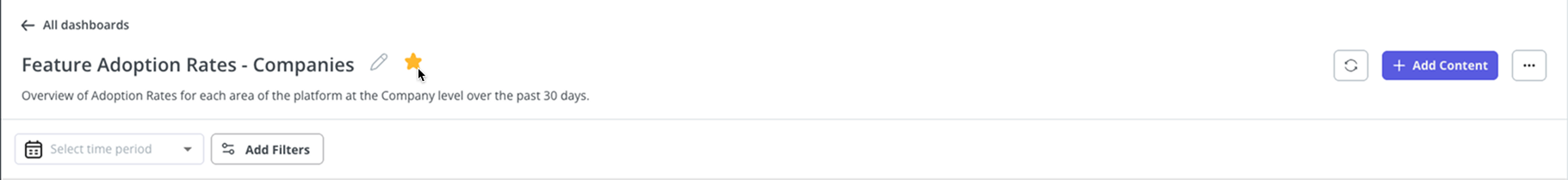
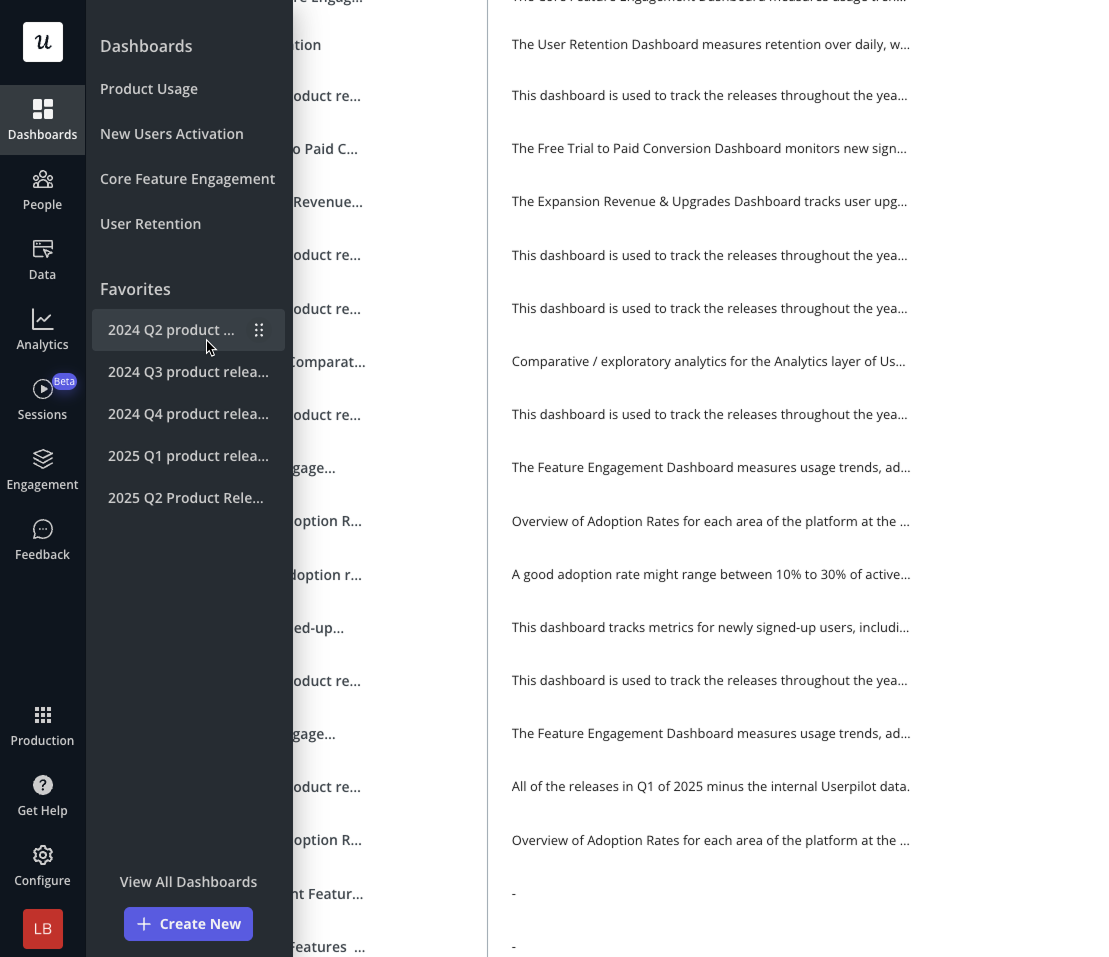
FAQs
How do I share my Custom Dashboard with my team?
How do I share my Custom Dashboard with my team?
For any questions or concerns please reach out to
[email protected]