Overview
The Suppression List helps you maintain email deliverability, protect your sender reputation, and ensure compliance with regulations such as CAN-SPAM and GDPR. It automatically tracks and manages email addresses that should no longer receive emails from you for some reason.Get started
Click on Configure > Settings > Email > where you’ll find your Suppression list. Then you will see key details for each suppressed email:- Email: the address that was suppressed.
- Date: when the address was marked for suppression.
- Suppression Reason: why it was added to the list.
Userpilot automatically maintains a suppression list and prevents sending emails to addresses flagged for various reasons.
- If you try sending an email to an address on the suppression list, Userpilot will automatically block it to ensure compliance.
- You can’t manually add or edit email addresses. However, you can unsuppress addresses if needed.
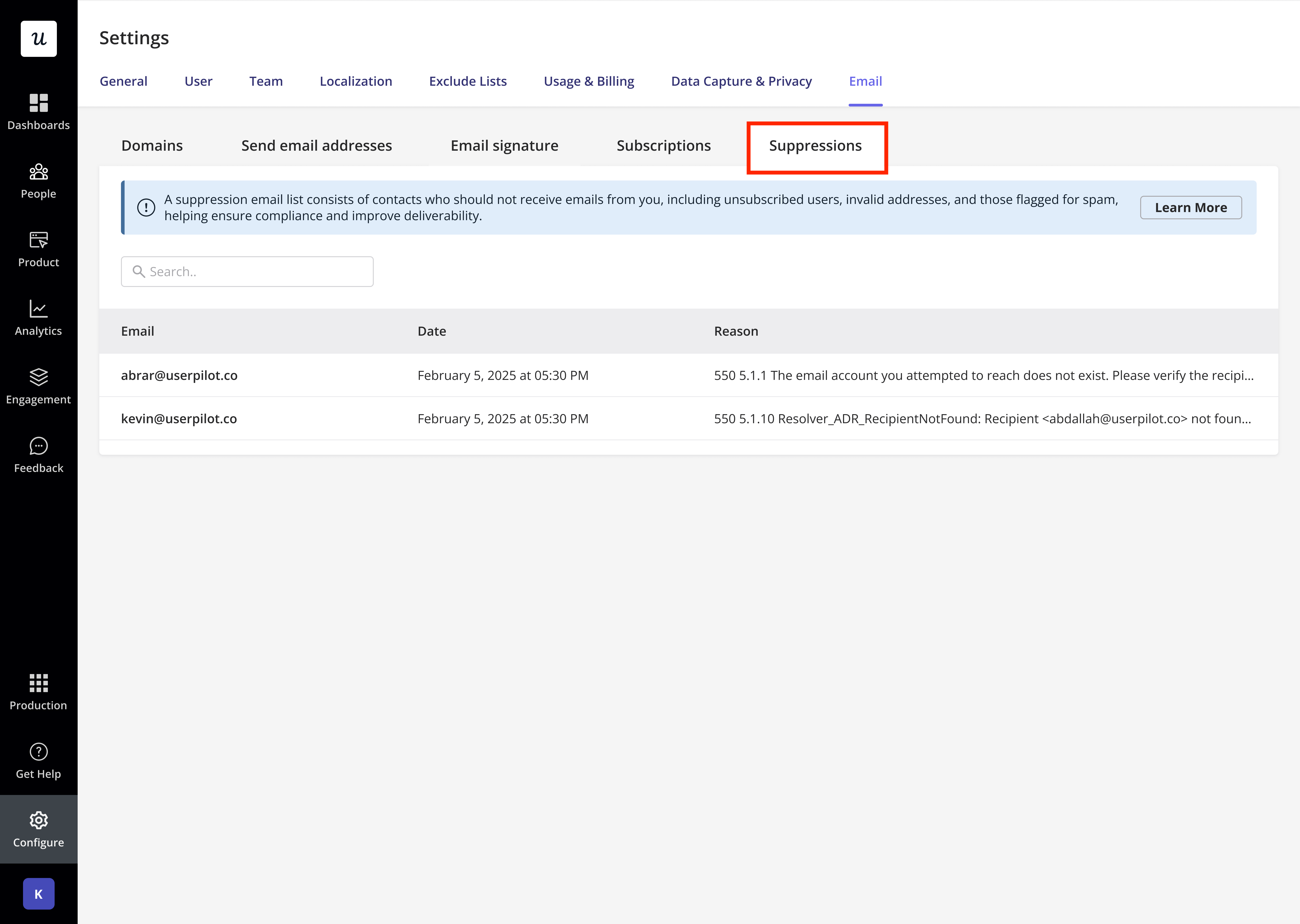
Suppression reasons
Userpilot’s suppression list covers multiple reasons an email might be blocked from future sends: 1.User Opt-Out Users who clicked “unsubscribe from all emails” will automatically be added to the suppression list to respect their marketing preferences. 2. Hard Bounce (Invalid Email Addresses) These are addresses that can’t be delivered due to permanent errors:- Incorrect Email Addresses: Typographical or formatting errors.
- Non-Existent Domains: Domains that don’t exist or are unreachable.
- Repeated Mailbox Full: Addresses that consistently bounce due to a full inbox.
Why this matters
Maintaining a suppression list is essential for:- Compliance with regulations (e.g., CAN-SPAM, GDPR).
- Protecting your sender reputation.
- Improving email deliverability.
- Respecting your users’ preferences.